These can all be run from the command line / terminal:
The (human) annotations are all shown in green.
When available, the ellipse editor will show model predictions ("top losses") such as segmentations masks (in purple), ring counts (in yellow), and bounding boxes (cyan). These indicate differences between annotations and the model's predictions; they can be used to guide the user's attention to annotations that may need revising, and/or as a gauge of the model's performance.
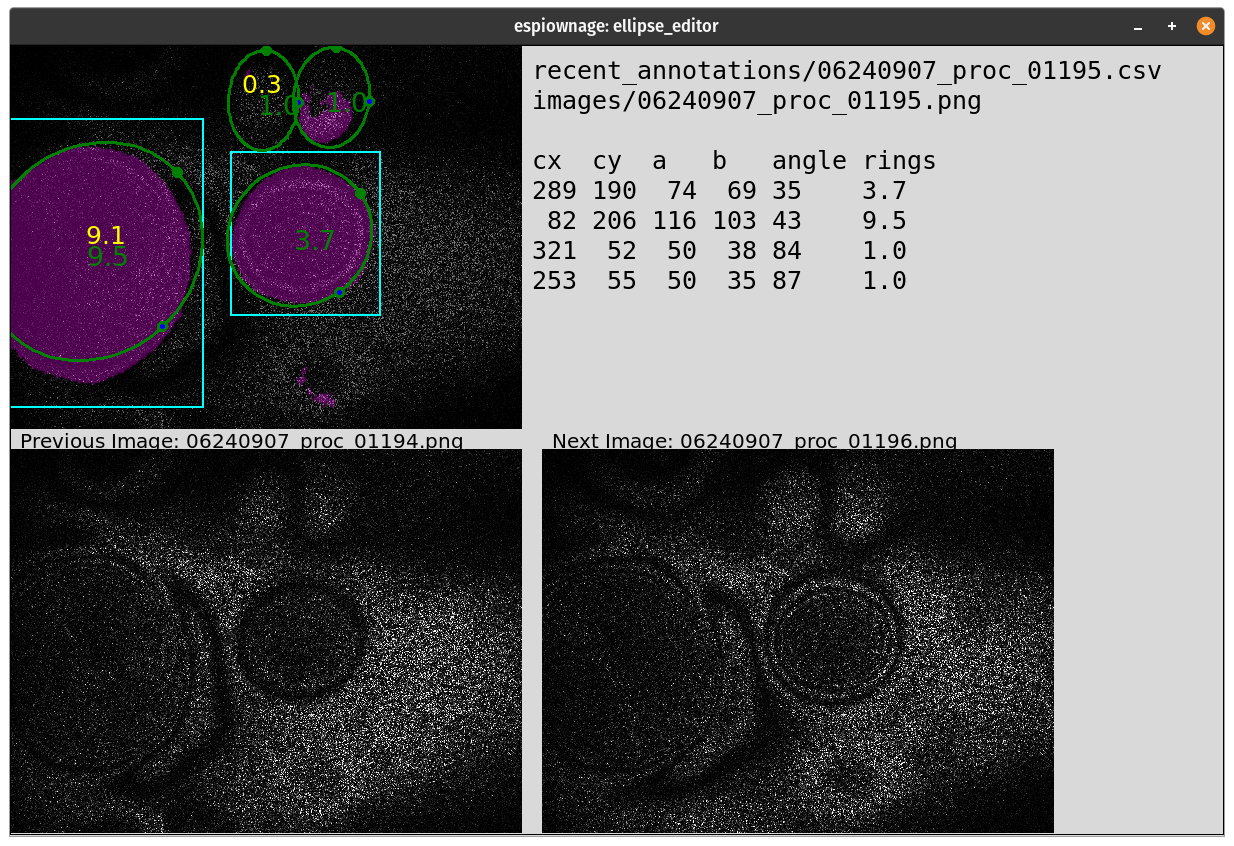
!ellipse_editor -h
Examples:
ellipse_editor --files=annotations_yourlastname/*.csv
See ellipse_editor -h for command-line options. You can, for example, edit only one strike's worth of data by running
ellipse_editor --files=annotations_yourlastname/06241902*.csv
or a range of annotations, as in ellipse editor --files=annotations_yourlastname/06241902_proc_001*.csv
!gen_masks -h
!gen_bboxes -h
!gen_crops -h
!grab_recent -h
!gen_fake -h
--shawley, September 2021
